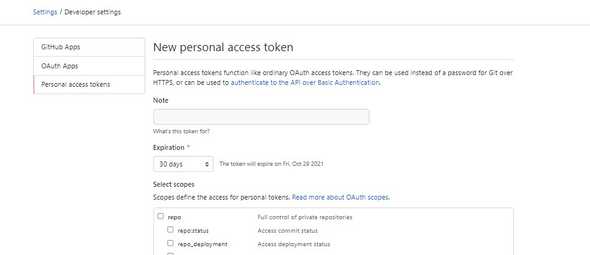Github login using access token via command line
29 September 2021
Motivation
- There was an existing github repo that was cloned from before the github passwords were obselete (Ref: deprecation notice in github blog)
git pullwas failing
Solution
Run the following sequence of steps to figure out the solution
- First Go to Github Tokens for your account
-
Then hit on
Generate new token
Note down the generated token as it won't be shown again, in a secure place
Now get back to command line (in my case PowerShell)
-
Make sure to check the email/username configured with git commandline global settings
git config --global user.name git config --global user.email -
Set the values accordingly, if they are not as intended
git config --global user.name "your_github_username" git config --global user.email "your_github_email" -
One can check all the config values by running the following
git config -l git config -l --global # shows only global config values -
Set credential helper timeout to probably few hours or a day, so as to avoid the prompt for login on every
git push/git pullcommandgit config --global credential.helper "cache --timeout=86400" -
Run
git pullwhile at the root of the existing cloned repositoryUsername for 'https://github.com' : username Password for 'https://github.com' : paste your personal token from earlier step here
You should all be setup until the timeout happens and the prompt appears again