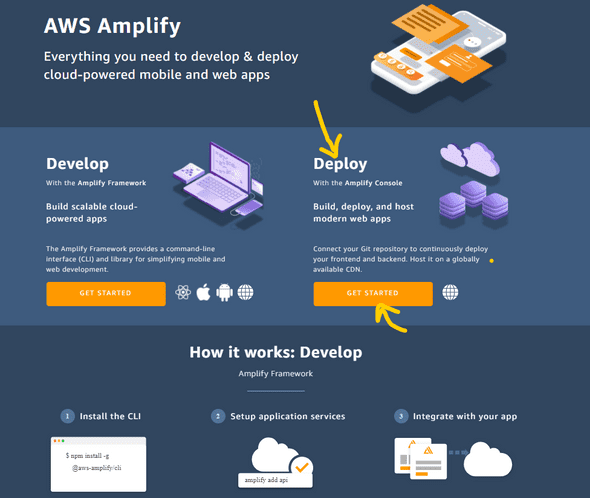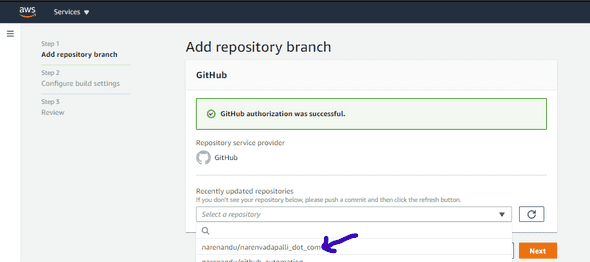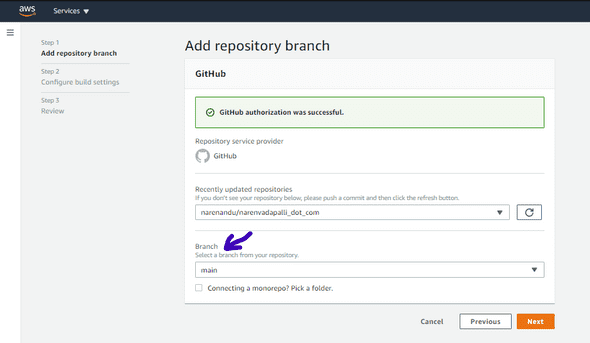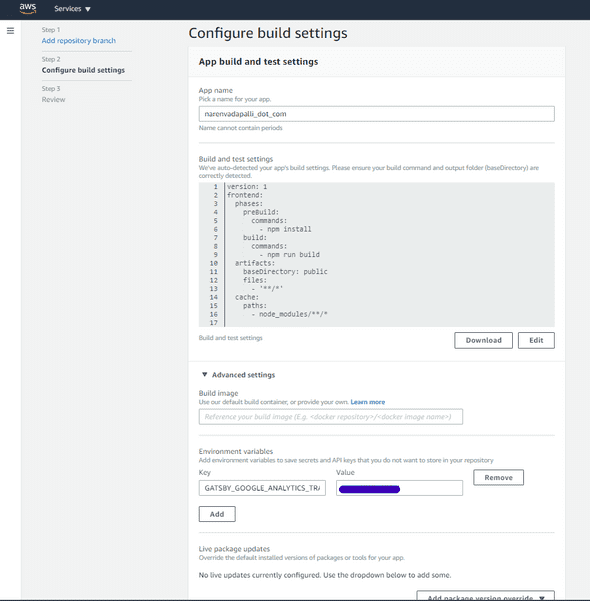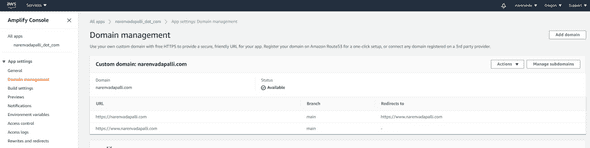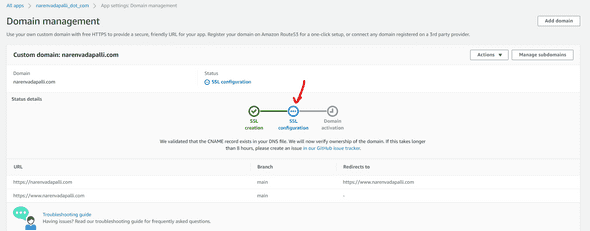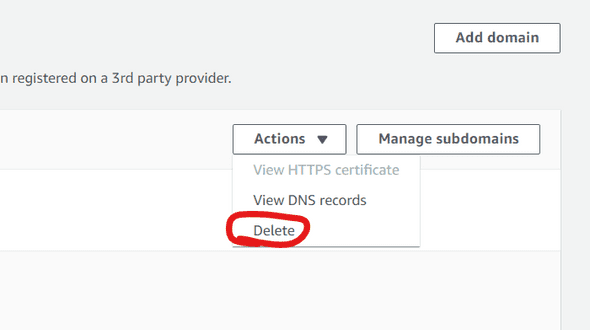Connecting AWS Amplify for deployment of website
1 November 2020
AWS Amplify Console
You Need to sign in to AWS account by clicking on on https://aws.amazon.com/amplify/. Once the credentials are provided, should see welcome screen like the following
Connecting Github (source code)
Since the code for my website is already hosted on github, we choose From your existing code option as shown and Github
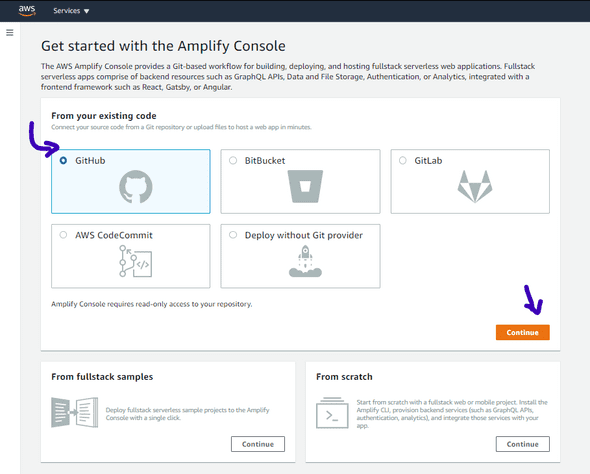
Choose the repo
Choose the branch
Adding in the custom environment variables
Once we hit the Next button, there will be App Settings and under Advanced Settings, there is a provision to add the custom env vars that we want to secure from exposing them in source code. I have Google Analytics connected to my website to track the insights in to the audience. More details here: Adding Google Analytics to personal website
Connecting the deployment to custom domain
As per https://docs.aws.amazon.com/amplify/latest/userguide/custom-domains.html, by default the deployment happens at the custom url in the following format
https://branch-name.d1m7bkiki6tdw1.amplifyapp.com
This step enables us to connect any custom domain to the deployment process. This step will take time as it has to issue SSL certificates and then verify the ownership, finally propagates the DNS records
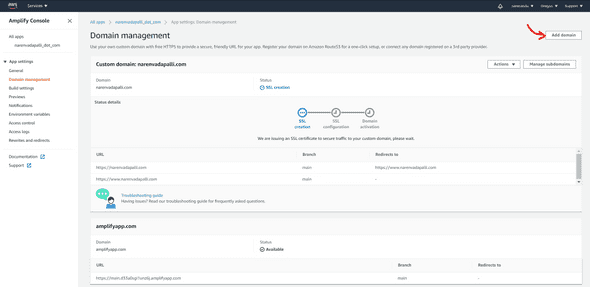
Domain Activation
If the SSL certificate issued successfully and the ownership is verified, Domain will be activated
Potential Issue
SSL Configuration step could just be not moving forward and stuck for more than 1 hour
Fix
Just delete the custom domain and restart the process